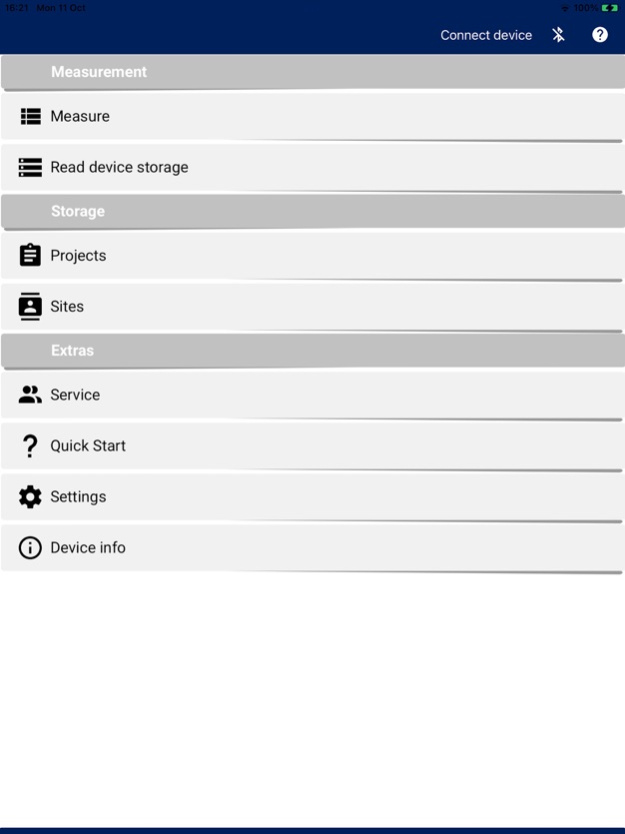BluFlame Combustion Analysis 1.4.0
Free Version
Publisher Description
The BluFlame Combustion Analyzer is a powerful Bluetooth, touch screen, diagnostic flue gas analyzer for residential and commercial heating installations and maintenance.
An all in one, high-tech, multi-tool, the handheld gas analyzer is ideal for the entire commissioning process from setting the input to the fuel pressure to verification of proper draft.
FEATURES
• Flue gas analyzer with real-time combustion calculation
• Digital manometer for stack draft and differential pressure
• Digital dual channel temperature measurement
• MSM sensor technology allows for field replaceable sensors
• Backlit, color touch screen is intuitive and easy to use
• Combustion and efficiency analyzer in one with integrated ambient air carbon monoxide testing
• Large fuel type list for multiple applications
• High capacity lithium-ion battery
• Internal data storage of up to 1,000 complete measurement data sets
• Easy data collection features include USB and SD card (Bluetooth equipped)
May 19, 2022
Version 1.4.0
New Site fields
* Site No. (as text)
* Customer No.
Pdf improvements
Gen. improvements
Opt. translation of site
CSV import improvements
BugFixes
About BluFlame Combustion Analysis
BluFlame Combustion Analysis is a free app for iOS published in the Office Suites & Tools list of apps, part of Business.
The company that develops BluFlame Combustion Analysis is AccuTools. The latest version released by its developer is 1.4.0.
To install BluFlame Combustion Analysis on your iOS device, just click the green Continue To App button above to start the installation process. The app is listed on our website since 2022-05-19 and was downloaded 1 times. We have already checked if the download link is safe, however for your own protection we recommend that you scan the downloaded app with your antivirus. Your antivirus may detect the BluFlame Combustion Analysis as malware if the download link is broken.
How to install BluFlame Combustion Analysis on your iOS device:
- Click on the Continue To App button on our website. This will redirect you to the App Store.
- Once the BluFlame Combustion Analysis is shown in the iTunes listing of your iOS device, you can start its download and installation. Tap on the GET button to the right of the app to start downloading it.
- If you are not logged-in the iOS appstore app, you'll be prompted for your your Apple ID and/or password.
- After BluFlame Combustion Analysis is downloaded, you'll see an INSTALL button to the right. Tap on it to start the actual installation of the iOS app.
- Once installation is finished you can tap on the OPEN button to start it. Its icon will also be added to your device home screen.